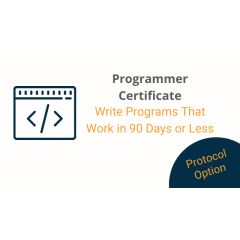Programmer Certificate Program - Protocol Option
Our programmer track will take you from zero knowledge to programming central utility plants in 120 to 150 days. Building Automation Programmers are one of the most sought-after roles in the BAS industry. Traditionally you would need to spend 5 to 10 years learning how to program and hoping that you were able to get on a project that would give you the experience to practice programming. The fact is manufacturer training teaches you how to use their software tools not how to program. Students get to choose from two options for the Programmer Certificate Program: IT Option and Protocol Option.
Our Programmer Certificate Program helps students to:
- Independently write programs from scratch in as little as 3 months
- Complete all training online
- Go from zero knowledge to creating airside and hydronic controls programs in less than 120 days.
Moving Through the Certificate Program - The Curriculum:
Students will follow the curriculum below to complete the Programmer Certificate Program. The Protocol Option includes the following 4 courses. Please click the titles of the courses below to learn more about them.
1. Building Automation Fundamentals - BAS100 will teach students:
- How a BAS works
- Common controls modes
- Control theory and practices
2. Control Sequence Fundamentals - BAS200 will teach:
- How to interpret HVAC sequencing into controls theory
- How to think from a systems perspective in order to effectively implement control sequences.
3. BAS Protocol Bootcamp - BAS210 provides an understanding of:
- BACnet
- Lon
- Modbus
4. BAS Programming Fundamentals - PROG100 covers how to:
- Create fully functional BAS programs from scratch using our design pattern methodology
Program Benefits
- Eligible for a total of 4.6 CEU credits upon completion of all 4 courses
- Learn at your own pace
- Fully online
- Regularly updated course material
- Live weekly office hours
- Access to all course material for (1) one full year
All sales are final and non-refundable. All licenses are for one (1) individual and are non-transferable without the express written permission of Smart Buildings Academy, LLC. Invoices are to be paid within 10 days (NET 10) of receipt. Course enrollments are for one (1) year unless otherwise specified.
If there are technical problems with our systems, please contact our support team at support@smartbuildingsacademy.com for assistance.
If there are technical problems with your computer or Internet connectivity, we are unable to assist you..
It is the student's responsibility to be technologically capable of taking an online course, i.e. you should be computer literate and Internet experienced.
Since your course will be accessed through your computer and Internet connection, it is important that you have the proper computer configuration. Outlined below are the basic technical requirements (minimum and recommended) for participation in an online course.
Some online courses will have additional technical requirements - please check the individual course link (see course schedule) or contact the instructor for details.
Moodle Technical Requirements
Moodle is compatible with most modern PCs and Macs, and many Mobile devices as well. The most important thing to ensure compatibility is that you keep your browser updated.
PCs and Macs
For PCs and Macs, Moodle recommends using the newest version available of the following browsers:
Chrome – download here
Firefox – download here
Cookies and JavaScript must be enabled in your browser for Moodle to function properly.
Mobile Devices
For mobile devices it is recommended to use your device’s native browser. Also, when accessing Moodle from a Mobile device, keep in mind that some features may not function correctly. It is not advised to take exams or quizzes or to submit homework from a mobile device.
Question: Question: How long do I have access to the course?
Answer: Upon receiving your login credentials, you have 365 days of access to the course.
Question: Question: What happens after I purchase the course?
Answer: Upon registering for one of our training programs our support team will contact you to setup your training account. Once you are in the course you will find a guided course workbook that will guide you through the lessons. You will have access to online forums and weekly office hours during which you can ask questions of your instructor. To earn your course certificate, you will need to view all lessons, complete module quizzes, and the final course exam.
Question: Question: How do I get help if I don't understand something?
Answer: If you have any technical challenges with our course, you can contact our technical support team via the contact information you will receive when you receive your welcome email.
If you have questions related to what you are learning in the course. You can use our course forums, where we will respond within 24 business hours or via our live instructor led office hours, which occur 3 days a week.
If you have any questions regarding your purchase or enrollment, please send an email to Support@smartbuildingsacademy.com
If this purchase is for someone other than yourself, please email the student info (name and email address) to Support@smartbuildingsacademy.com.
Explore all Programmer Certificate Program - Protocol Option images and videos
View Gallery© 2024 Tridium Inc. All rights reserved.
Tridium, Inc., is a wholly owned subsidiary of Honeywell International Inc.