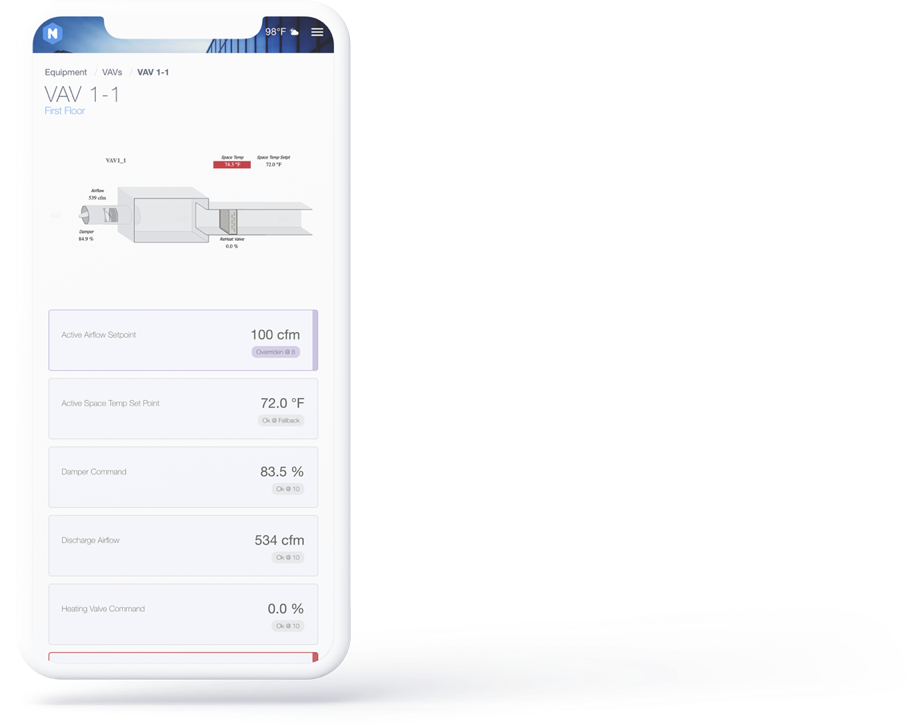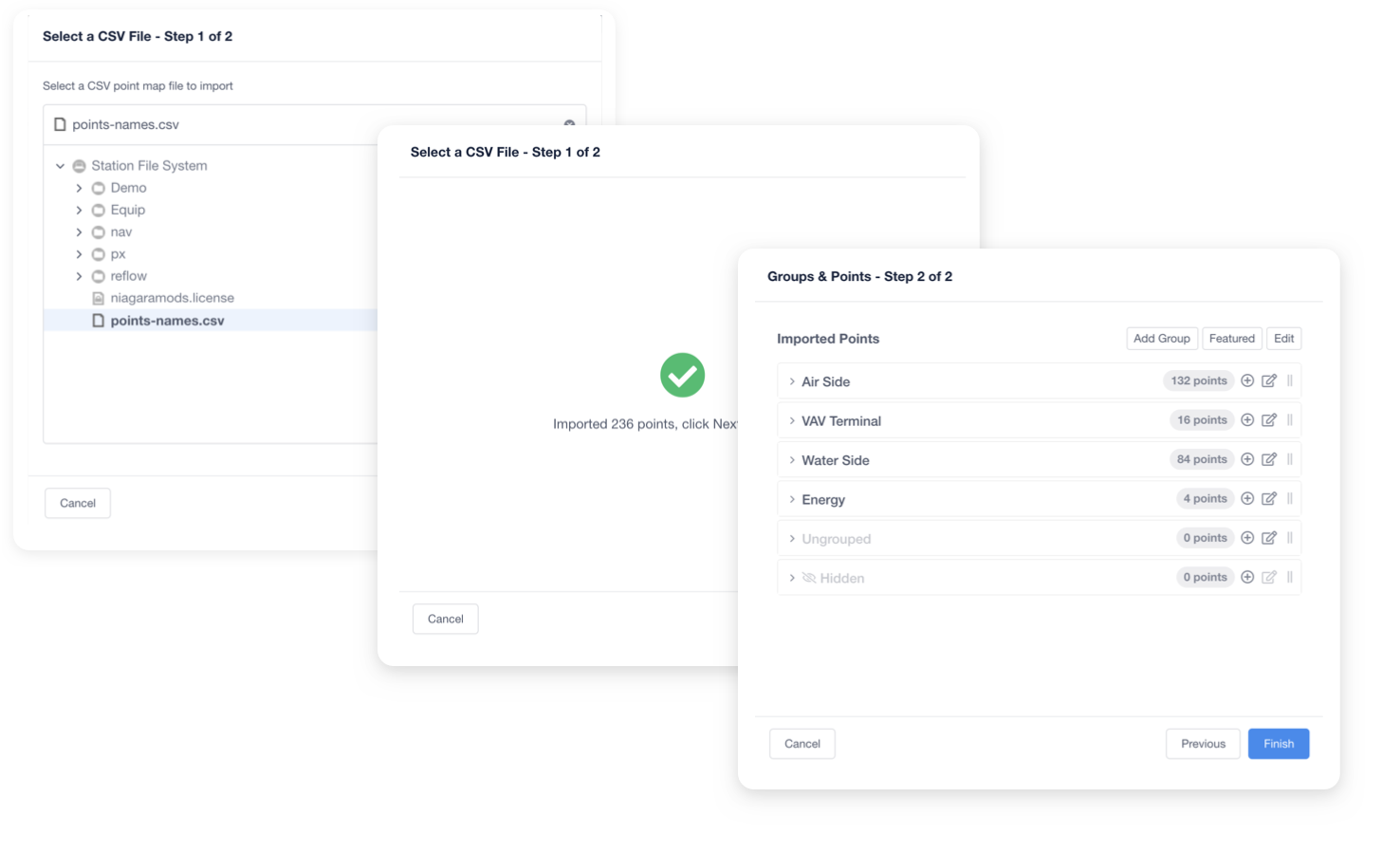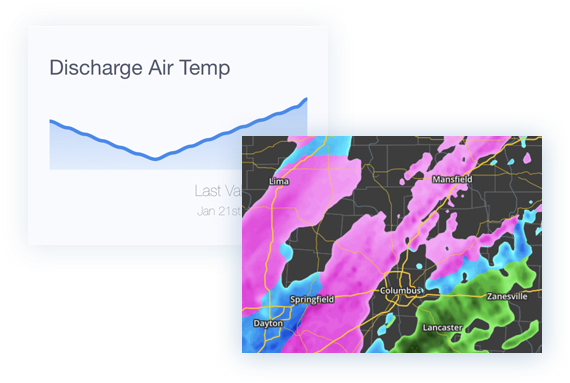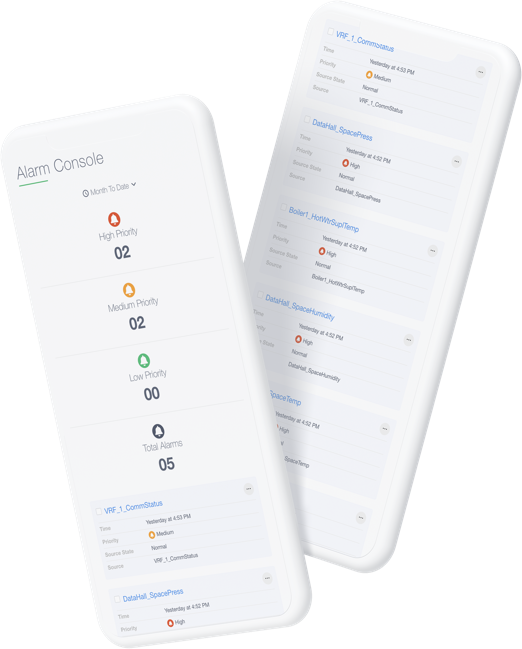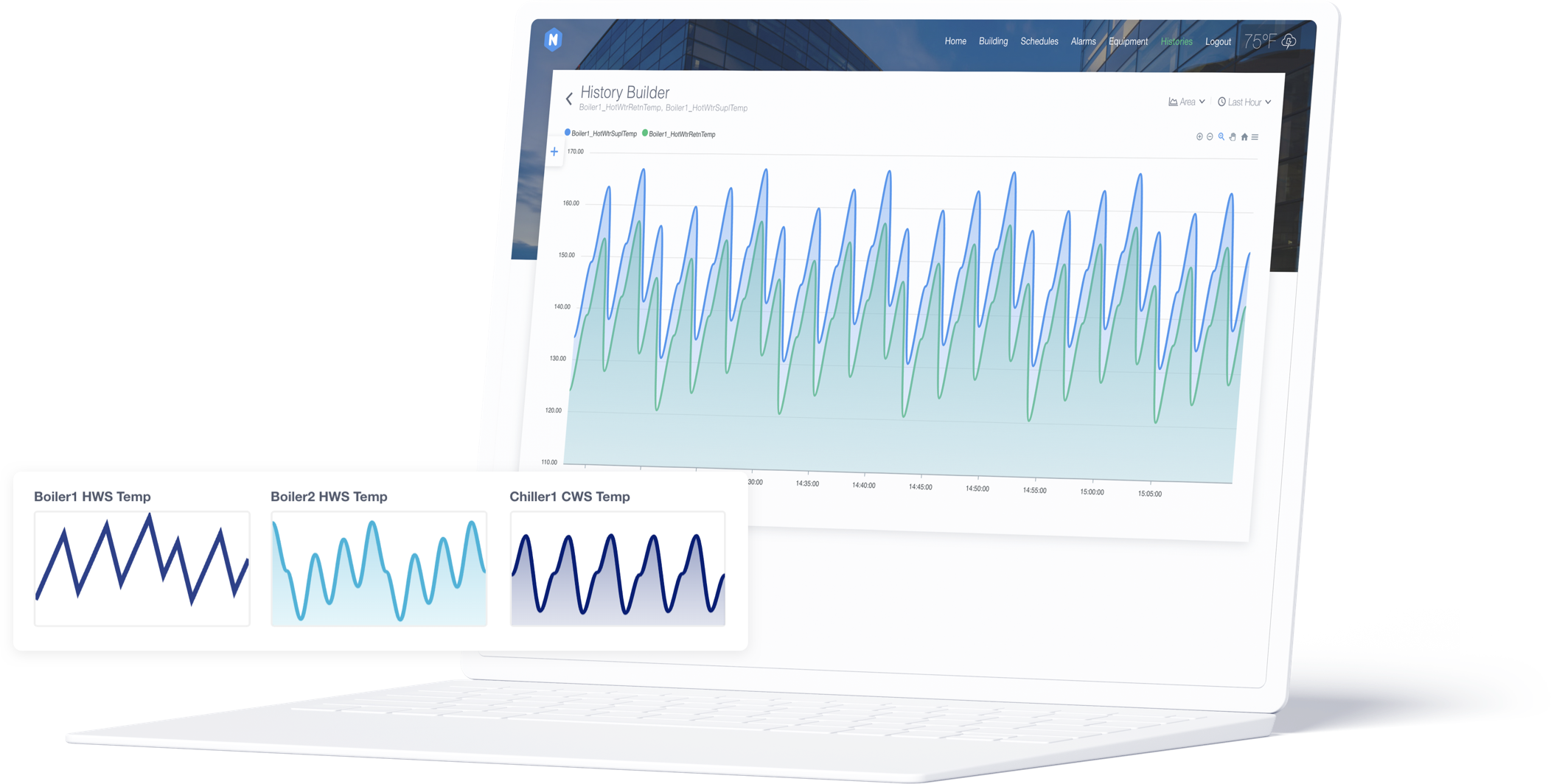Reflow
 Learn more about the Premium Developers.
Learn more about the Premium Developers.- Save time on jobsReduce the time it takes to build station graphics Reflow was designed to make creating equipment graphics, floor plans, and dashboards a quick and easy process. Histories, Schedules, and Alarms work instantly, with zero configuration needed. This saves time on jobs while making your work look amazing – giving you a competitive advantage.
- Responsive is built-inEvery view on every screen Customers expect their critical data to be available on all of their devices – the building automation system is no exception. With Reflow, you can deliver an immersive experience to every screen your customers use. The best part? It's built right in so there's no additional setup or time required.
- Floor plan editorFully featured graphics editor Draw zones and arrows, insert images, labels, and text boxes, set colors based on Niagara points. Full control over each element including visibility, z-order, and mobile behavior. Supercharge your workflow with built-in Actions. There's even one to automatically create linked labels for every device associated with the floor.
- Equipment & DevicesConsistent graphics for the entire station Reflow is packed full of features to display devices. The graphics are customizable, work the same on mobile and desktops, and include all Niagara point actions out of the box. Browse devices by building, by floor, or by equipment type. Use our built-in library of equipment graphics or bring your own.
- Embed Niagara viewsReuse what you already have If you want to create a new custom view in the PX editor or leverage an existing one, you can embed Niagara views directly inside of Reflow pages – including equipment graphics.
- Quickly add devicesImport a CSV and watch Reflow work If you have a standard way of naming points, you're in luck. Import your point list and Reflow will automatically match point names on devices and link them to equipment graphics and floor plans.
- Create dashboards like never beforeMobile-friendly dashboards built in just a few clicks Connect Niagara 4 data with Reflow's elegant design elements. Choose from 10 unique card types including a built-in weather service with precipitation maps, gauges, hyperlinks, and Niagara points, histories, and alarms.
- Alarm consolePre-configured and ready to go Tired of data tables that are hard to use on mobile? Reflow transforms table views in to responsive cards automatically.
- Histories out of the boxNo configuration required Reflow transforms station histories in to beautiful graphics. Get a quick glance at data with spark line charts, export images, setup featured histories, and more.
- Customize & ConfigureLimitless options, endless possibilities Reflow's robust set of configuration options allow for infinite customization and flexibility when building customer sites.
- Additional featuresThere's too many to list!
Niagara 4 Reimagined
Reflow is more than just another collection of widgets, it's a drop-in replacement for the entire Niagara user interface.
Additional Features
There's too many to list, but here's a few
- Configuration Backup – Backup and restore your Reflow config with a single click. Great when trying new things or storing multiple options to present to a customer
- Mobile Navigation – Your site's navigation transforms automatically to give your customers the experience they expect on their mobile devices
- Custom Pages – Create custom content for specific use cases including executive overviews, energy dashboards, and kiosk displays. Embed any Niagara view!
- Schedules – Allow customers to access all of their station schedules in one place and make changes with the familiar Niagara schedule editor
- Start Pages – Direct your users to the most relevant page for their role as soon as they've logged in
- Icon Sets – Hundreds of beautiful icons from sets including FontAwesome and Ionicons are available to use in your station graphics
- Image Tint – Make your photos and backgrounds pop and overlaid text easy to read by tinting images with a splash of color
- Built-In Documentation – Our documentation is built right in to the Reflow Config giving you quick access to find answers on how things work
- Free Weather Service – NiagaraMods is committed to providing the highest level of weather data for free to all Reflow customers. No monthly fees!
- Secure – Reflow inherits the Niagara security model making it as secure as Niagara itself. See the Tech Specs for details
Reflow Site licenses work on a single Niagara 4 Host ID - including JACEs or other embedded hardware and supervisor hosts. A device represents a piece of equipment in your station that will be visualized in Reflow. For example each VAV, Air Handler, meter, door lock, etc. will count as a device toward the license total.
System Requirements
- Reflow requires Niagara 4.6 or later running on a Web Supervisor or JACE 8000 (or equivalent) hardware
- Reflow's module size is approximately 9 MB. It is recommended to have 25 MB of free space on your station's file system before installation, and keeping at least 10 MB of file space free during usage. This free space is used to store configuration data.
- Reflow does not require additional memory or CPU upgrades and its impact on station memory, heap size, and CPU usage should be negligible. Please note that if your station is already at maximum memory or CPU capacity, adding any module, including Reflow, may be detrimental to your system.
Web Browser Support
- Reflow supports all modern "evergreen" web browsers including the latest versions of Chrome, Edge, Firefox and Safari.
- Specific browser version support includes the release up to two versions back from the time the Reflow version was released
- Reflow does not support Internet Explorer
Security Considerations
- Reflow inherits the Niagara security model. You can control access to Reflow in the same way you can control access to any component in your station.
- Users/categories who do not have access to specific station components, points, devices, graphics, etc. will still not have access to these items in Reflow.
- Reflow uses Niagara's built-in Web Service to serve all files and web requests. If HTTPS is enabled on the Web Service, requests will be served over HTTPS. If the WebService is disabled, Reflow will also be disabled.
Weather Data
- Reflow uses AerisWeather for weather data including current conditions, forecasts, and live precipitation maps.
- The Reflow module on the station will never directly connect to the weather data provider. This connection is made in the end user's web browser and will have no impact on station performance. An internet connection from your station is not required to use these features, however end users who wish to see this data must have an active internet connection and be authorized to connect via HTTPS to weather.niagaramodules.com from their local network.
- The Reflow weather data provider caches weather station data for current conditions and forecasts for up to 15 minutes. Weather map images are cached for up to 30 minutes.
| Versions | Price |
|---|---|
| Reflow-Site License (50 Devices) | $999.00 |
| Reflow-Trial | $0.00 |
Question: Can you a build custom module for my organization/client?
Answer: Yes. Connect with us via the "contact seller" function or send us an email at hello@niagaramodules.com with details of what you want to build. We’ll get back to you with follow-up questions and arrange time to connect further.
Question: Can you design custom interfaces or graphics for my organiza
Answer: Yes. Connect with us via the "contact seller" function or send us an email at hello@niagaramodules.com with details of what you want to build. We’ll get back to you with follow-up questions and arrange time to connect further.
Question: Do any modules support Niagara AX?
Answer: No. While the team is very experienced in and has built Niagara AX modules in the past, our sole focus with NiagaraMods is support for Niagara 4.
Documentation is available at https://reflow.niagaramods.io
Explore all Reflow images and videos
View Gallery© 2023 Tridium Inc. All rights reserved.
Tridium, Inc., is a wholly owned subsidiary of Honeywell International Inc.